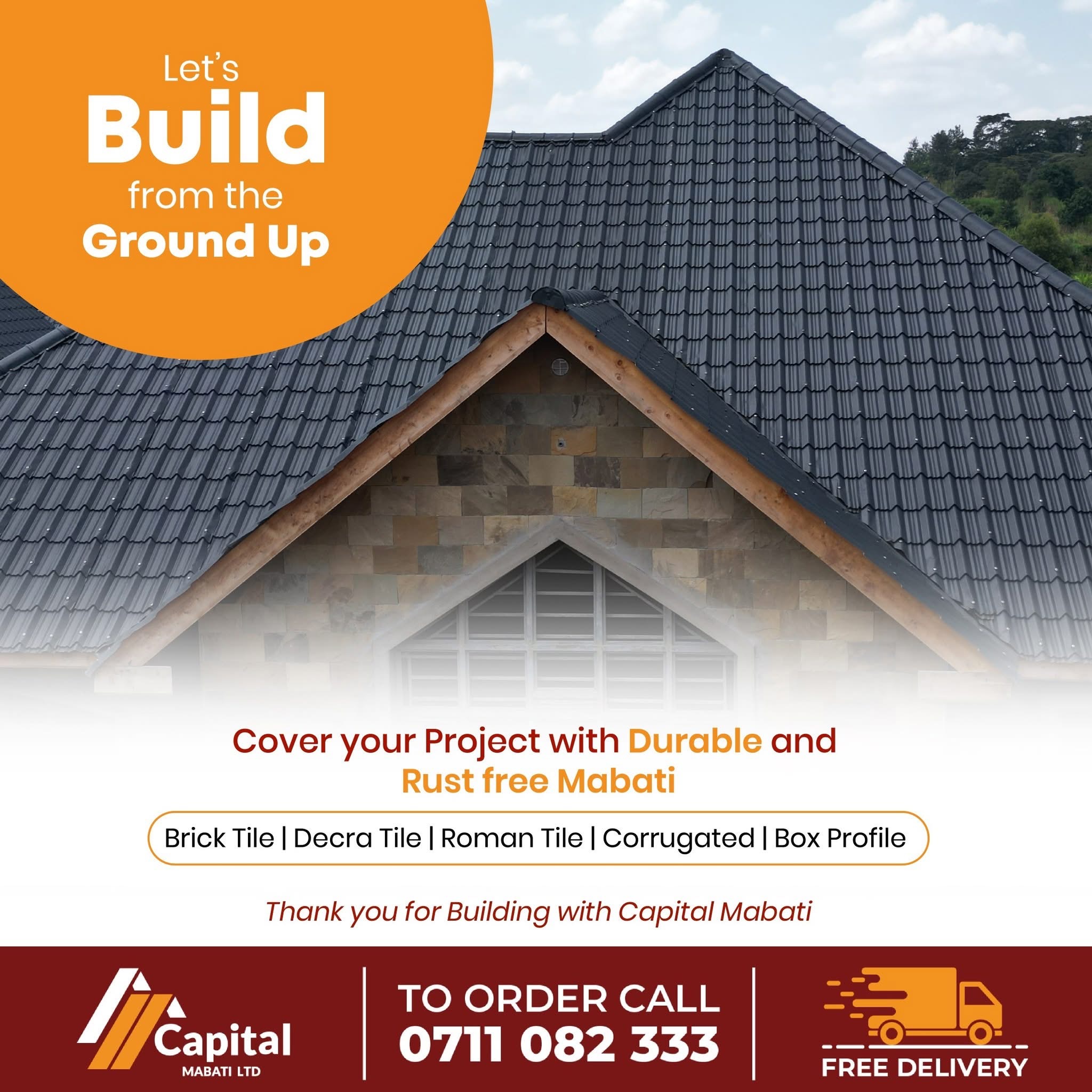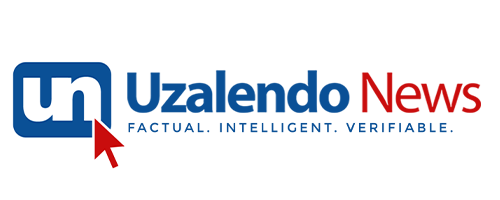To prevent clients from being inconvenienced by unintentional withdrawals at the wrong agent, Safaricom is implementing a Store Number for M-PESA Agent withdrawals.
A consumer will need to enter the Agent Number, Store Number, Amount, and PIN in the new M-PESA agent withdrawal process.
To make sure that money is taken out of the right agent, the information will then be verified.
The M-PESA App, M-PESA Business App, and M-PESA on *334# have already been updated by Safaricom with the new menu, and customer SIM cards are currently being updated as well.
Customers who receive the SIM upgrade will automatically receive an M-PESA alert asking them to accept the updated menu on their phones.
Customers can also update their SIM cards manually to download the latest menu by going to the M-PESA menu on their phone, Select My Account, Update Customer Menu, Enter M-PESA PIN, then Send.
Safaricom now has capacity to roll out new features after updating the M-PESA platform to enable upgrading without the need for a downtime.
The company targets a 99.99% availability of the M-PESA platform or less than 53 minutes of system unavailability in a year.